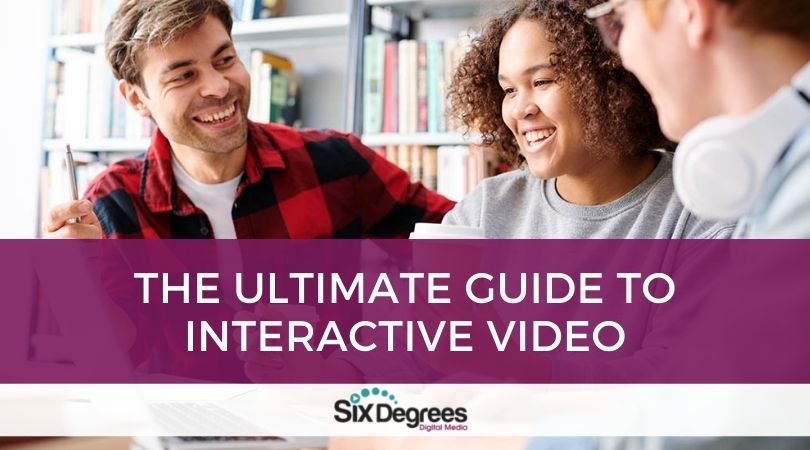Have you been asked the same question over and over and over again?
Have you been asked the same question over and over and over again?
I bet there are things you could spout off in your sleep, right?
Although why people are talking to you while you’re sleeping is a whole different problem.
If you would like to save some time answering the same question, repeatedly, the answer is…
Use video!
Just imagine the next time someone asks you that thing, you know the one that you almost want to roll your eyes at, that you could say, let me send you a link.
I’ll bet you can come up with at least ten things this could work with right now.
Sure, this won’t work in every situation. I don’t recommend you do this with a prospect when you’re trying to get new business.
But here are some scenarios that would work for you:
Product training for employees, vendors, and customers
Job training for employees
Explaining a process to a vendor of how to submit a bid
Now, how many can you come up with?
Here are some ways we incorporate video:
I frequently screencast how I want my team to work on something. Websites, graphics, etc.
When I am doing some in-depth research for a client, I’ll screencast and explanation of the results. This way they can refer back to it at any time or share it with someone else on their team who may be able to join a call.
When we hand off a website to a client, I send them tutorials on how to handle website maintenance. Those videos are on our YouTube channel so it’s easy peasy to go grab the links.
I’ve been asked about how to buy a domain name, how to set up Google Ads, and all kinds of other stuff. I generally screencast instructions for them.
Here’s the thing I want you to think about. Is there something you can film or screencast that you can use somewhat generically to explain something?
Companies use video all the time to help employees understand their procedures and policies and even certain training. Sure beats reading a 3-inch manual.
It’s not that difficult to do. If you want to film, you don’t need a big production company. You can even use your cell phone. We’ve got a course on that too if you need it. How to make Professional Video with Your Phone.
If you’re training someone how to do something on a computer, you can screencast the steps using software such as Snagit which costs less than $50 a year. Loom is another tool you can use and they offer a free version.
Then as far as where to put your videos, you can always upload them to YouTube and keep them unlisted if you like. You can also embed them on a website to a private page. Or you could put them in something more formal such as a learning management system for employee training. There are other options as well and if you want, we can chat about that. Just schedule a free strategy session today.