You probably remember how excited you were when you first launched your website. With an online presence, it would be easier than ever for potential customers to find your business.
Or would it?
Many business owners learned the hard way that websites aren’t a “Build it and they will come” scenario. Others spend time and money on marketing techniques that fell flat.
The thing is, even after you realize you needed to market your website; you may not have the right elements on your site to get the best results. It’s so important that you don’t put the cart before the horse and start marketing a site that is working against your success online.
Here are a few things that you MUST have in place before you start driving traffic to your website.
Let’s start with content.
– Keywords-
Incorporate relevant, targeted keywords in your content, title tags, and metadata (titles and description should be unique for each page). This will help the search engines know what each page of your website is about. Never ever just call your Home page “Home”. This is a mistake you’ll see on a lot of websites.
-Optimized Content-
Optimize your page content. If Google can’t figure out what your site is about, then they won’t add you to the search results and you’re likely to confuse your visitors as well.
We knew a pest control company that used the phrase “pest prevention” across their site, hoping to set themselves apart from the competition. Well, it worked…just not how they wanted. Since they didn’t use the more popular term, “Pest Control” anywhere on the site, they were ranked on page 12 for that term. Meanwhile, prospective customers weren’t really searching for “Pest Prevention”, so they were losing out on all of those leads. They would have been much better off using both phrases on their site.
Use popular keywords, but also remember to add related terms and synonyms to strengthen your site.
-Duplicate Content-
Many business owners don’t consider duplicate content. It’s much easier to just re-use the content you’ve written instead of spending the time to write something new, right? Easier? Maybe. But helpful? Nope!
First, you don’t want to use the same content that other sites have. It causes a few problems. First, if you don’t have permission to use that content then you can get in some hot water for copyright violations. The other is the search engines are usually only going to display one site with that content and it will typically be the site that has the most authority (or the site that had it first). This causes some issues with replicated sites provided by Franchisors and some marketing companies. See if you can control your content and make it unique. Referencing content on other sites is perfectly fine so long as it’s not multiple paragraphs of content and you reference the source.
For content on your own site that is duplicated for one reason or another, you can add a no-index tag to the pages that have duplicated content. This generally happens with retail or e-commerce sites and may not apply to you.
-Social Sharing Buttons-
These buttons allow your visitors to share your content on their social media pages. Some of the social sharing buttons have counters as well, which offer social proof of how many times content has been shared. You’ve likely seen posts that your friends have shared in your news feeds. Imagine what it would be like to have your visitors sharing your great content to their connections.
-Call to Action-
Have a call to action at the end of every page. Let your visitors know what you want them to do next. For instance, you can tell them to contact you, to fill out a form for a download, or even head to another page on your website. Just don’t let them finish reading what you have to say without leading them to the next step. Your goal should be to show your visitors valuable content and then lead them into doing business with you.
-Video-
Video can be very powerful. You can use video on your website to share your story, offer a virtual tour, give tutorials, and more. Visitors and search engines prefer seeing multiple forms of media on your website. You can also keep people on your website for a longer period of time with a video.
-Testimonials-
Testimonials offer social proof. No one is really going to place bad reviews or testimonials on their own website. However, if you’ve got some solid testimonials that add credibility to your products or service, I say add them. You can also link out to review sites if you prefer. Just make it easy for your visitors to see the good things people have to say about you.
Content is very important, but no words will help you if your visitors have a terrible experience on your site. Let’s talk about how to enhance the user experience.
-Coding-
You need a site free of coding errors. If your site has coding errors it can cause a poor user experience but also make it difficult for the search engines to understand what your site is about. You can use tools such as this one to see what needs to be fixed.
-Mobile-
Your site should be mobile responsive. Mobile search has taken a lead to desktop searches in many industries and if your site isn’t compatible, you will lose leads. There are several mobile emulators you can use to check your site if you don’t have access to all of the popular devices out there.
If you aren’t sure what devices your visitors are using, be sure to install and check Google Analytics. This will break down your visitors by percentage and also give you an indication of how long those visitors are staying on your site or how quickly they are abandoning your site You can also see what Google has to say.
-Speed-
A slow website can kill your business online. I can’t stress this enough. In fact, think about the last time you went to a website and it seemed to take forever for the page to load. Did you stick around or jump ship once you realized it was going to take a while? I always say thirty seconds doesn’t seem like a long time unless you are waiting for the microwave. Well ten seconds doesn’t seem like a long time unless you are waiting for a website to load
To check your page load time you can use Google or Pingdom. These tools will give you a report of specific information you can pass along to your developer to increase the speed of your website.
-Page not Found-
404 pages are irritating, plain, and simple. This is when a page no longer exists on your website. There are several reasons a business might remove pages from their website, but that doesn’t guarantee a visitor won’t come across it.
The best thing to do when you remove a page from your website is to make sure there is a 301 redirect set up. This allows all urls that have been deleted to “redirect” to another page, generally the home page but you can edit as you need.
-Navigation-
Display breadcrumbs – the path that shows visitors how they got to that page – so the user can see where they are in relation to other pages. It’s helpful if they want to go back to see something else in the same category on your site. If your site does not have a lot of pages, this isn’t as much of an issue.
-Contact Info-
Make sure your contact info is displayed. This may seem like a no-brainer but I come across sites all the time that don’t have contact information. It’s true that some businesses are run entirely online and you can only reach them via a contact form. However, if you see customers or clients in person, allow calls for sales and customer service, or if you are a local business you need to have your contact info front and center.
Make sure your contact information (including your address for local businesses) is in your header, your footer, and on a separate contact page as well.
-Map-
If you are a local business and customers come to your location, you should include a map with your location. When I come to a site that offers that, it’s a lot easier for me to decide if I want to visit that business. Make it easier for your customers to find you.
-Offer Something-
Your site should already offer valuable information, but try adding an incentive offer. If your goal is to get people to fill out a form, especially if you want to market to them again, try offering something of value in exchange for getting that email. It can be your newsletter, coupon, or discount offer on a purchase. It can be an ebook or other download, such as a white paper. You may even have more than one offer on your website. Keep testing this until you find what works with your audience.
-Forms-
Use a lead capture form. Let’s face it, we live in a digital age and a lot of site visitors would rather fill out a form than call someone. It can be convenient if they are at work or even at their child’s soccer practice. I like to use forms instead of calling most of the time. It gives me an opportunity to not have to wait in case there is a phone tree and I can see how quick the company is to respond which tells me a bit about their level of customer service. Another benefit of forms is that you can capture the visitor’s information and market to them again (this is HUGE).
Alright, with these items in place, you can all but guarantee your visitors are going to have an easy time getting what they want from your site. Let’s talk a little bit about your links before we get too technical.
-Your Social Media-
Display links to your social media pages. We are social on a worldwide scale now. There are people who actually get their daily news from Facebook. You’ve got to invite your readers to connect with you on social media.
-Link out-
Add relevant, authoritative outbound links to your site. It’s ok to reference other websites within your content. It adds a level of trust. If you have industry associations or awards, vendor products you represent, or other publications, go ahead and link to those.
-Link in-
Internal hyperlinks to your other pages are a must. Make sure to reference your other pages within your pages and blog posts. It will keep your visitors on your site and increase your trust levels.
-Link Well-
Check for broken links. There’s nothing quite as irritating as being interested in something and finding that the link is broken and you won’t be getting that content. Personally, it drives me nuts. It doesn’t make your site look good, either. With WordPress there are plugins that can help you stay on top of this. There are also other online tools that will provide you with broken link reports.
Easy as pie! Ready for the final section? We’ve got some tips to help you understand which technical pieces are going to help you get the most out of your website.
-Alt Attribute-
All images need to have alt-attribute, or alternative text. The search engines can’t read images. What they can read is the text you attribute to that image. With WordPress sites this is pretty simple to do. When you upload an image you can add the alt-text at the same time. There are also plugins that can help you.
-Robots.txt-
This is a little more technical, but basically this regulates web robot behavior and search engine indexing. Make sure your webmaster has this set up.
-Google Analytics –
Make sure you use your Google account to set up Google Analytics and then send your web developer the code to add to your website. You can always grant someone else access to your account, but you want to be the owner/admin of the account that generates your Analytics code. This way you are in control and you can check your data at any time. This is really valuable information that gives you data on where your visitors are coming from as well as their behavior on your website. This is one of the easiest and fastest ways to find elements on your website that need to be changed. If you need assistance understanding Google Analytics, feel free to contact us.
-Google Search Console-
There are certain steps you need to take to help Google index your site:
- Generate a sitemap for your website.
- Set up your account in your Google account then verify your site.
- Add your site to the Google Search Console (formerly Webmaster Tools).
- Submit your sitemap.
The Google Search Console also offers up a lot of other data and it’s the way Google will communicate with you. If you ever end up with a Google Penalty for your site, this is where you will find out. Don’t let someone else own this account. Just like your Google Analytics account, you can give someone else access.
-What Next?-
Well this has been quite a journey hasn’t it? We hope you have found this information useful. Just remember to take it one step at a time. The more you have done, there better your site will work for you.
If you’re ready to step up your online presence, you can contact us for a free strategy session.



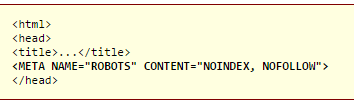


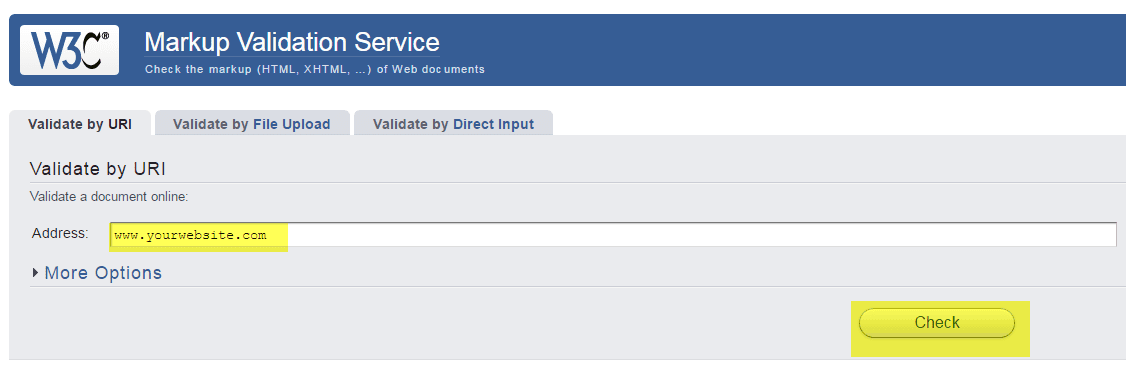








This is some great advice and a useful checklist for me. I run a website as an affiliate marketer, so most of what you write about applies to my business. There are also many sites that offer a free website audit, are they any good? Could you recommend any?
You can use the free version of Screaming Frog. It gives a ton of info but can be intimidating as it is pretty technical. There is also SEMRush which offers food data but t is a paid for tool. ALso, the Google Search Console (formerly Webmaster Tools) give great insight as well. We have a pretty big list of free and inexpensive (or free trials) on our Tools page.
Happy to see this piece contain content on mobile. We are living in a world where sometimes laptops aren’t even the most accessible things we own. Everyone is reaching for their phone or tablet now and it’s never fun when the website doesn’t suit the mobile device well. I also think phone applications are the way to go!
Love these tips!