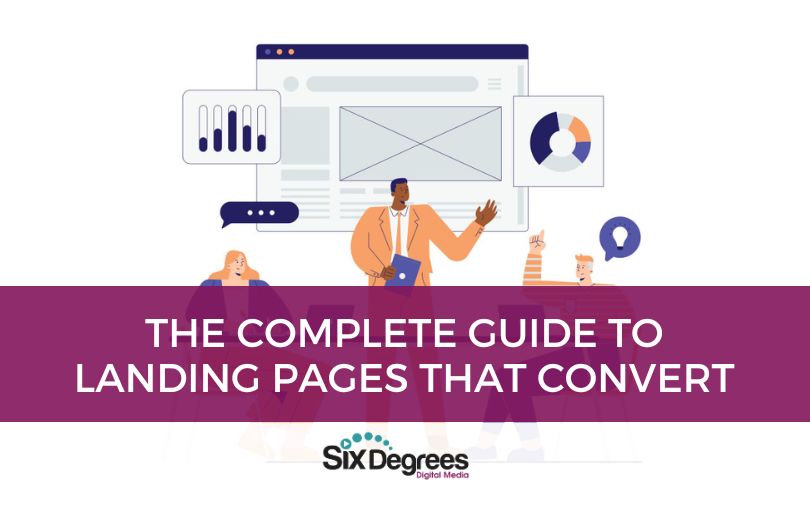Have you hosted your first webinar yet? You haven’t?! Well, what are you waiting for? Webinars are an excellent way to build your brand, generate new leads, and establish yourself as an expert in your field.
C’mon. Just try one. It used to be only the big companies were able to host webinars.
But that all changed a few years ago. Now, no matter if your company fits a banquet hall or a table for one, you can put on a great webinar for your audience.
Don’t you want to be cool?
In all seriousness, if webinars aren’t already a component of your digital marketing strategy, you should really consider what they can do for your business. They bring you face-to-face with your target audience, creating enduring connections that can bear fruit in all sorts of unexpected ways.
Here’s a shortcut with 10 webinar software options for your next webinar or remote presentation.
These software platforms work well and are easy for you and your audience to use. Webinars are challenging enough without fighting with your software. Unless you enjoy a good fight but that’s a story for another day.
We’ve all been on a webinar where things went drastically wrong, to the point where you just leave the meeting (if it even started at all). I don’t want that to happen to you.
You shouldn’t feel like you need a technology degree just to run a webinar, right?
Here are some options help make it simple to get your message out to the people. Or, if you just want to gather friends and family to workshop your one-man, spoken-word tribute to lemurs, you can do that too. Let your freak flag fly. No judgment here, we like lemurs too, and sloths…

It supports high-quality live video, cloud backups of every webinar, private and public chat, and screen and app sharing. You can also turn your live webinars into on-demand content automatically. Simply create an on-demand webinar, and anyone that registers after your event ends will be able to watch the cloud recording.
Its clean interface and intuitive controls make Zoom a good choice for beginners looking to host their first webinar.
And they have some cool virtual background options now as well.
Check Zoom Webinar out here.
On a side note, many people just use the Zoom conference call for webinars instead. With the Zoom Conference, all attendees are “seen” via image or video if that is turned on. It’s a less expensive alternative to the Zoom Webinar but if you don’t want the participants to be seen, then go with the Webinar version.
Check out Zoom Conference here.

If you want fine control over the details of your webinar, you can do that with GoToWebinar, but if you’re looking for a simplified experience, this software is hard to beat. In many ways, you can simply pick your date and let the software do the heavy lifting.
Features include pre-recorded webinar automation, templates for a professional attendee experience with little work, automatic recordings, and seamless integration with GoToMeeting.
Check out GoToWebinar here.

Not only is your webinar automatically recorded, all of the interaction that took place during your presentation is recorded as well. Chats, Q&As, surveys and more are all included. This “Replica Replay” means that latecomers are treated to your full live webinar experience.
Scheduling webinars is also extremely flexible. You can create a webinar on the fly, schedule one for a future date, create a webinar series, or maintain an “always-on” room that’s available whenever you need it.
Check out WebinarJam here.

With EverWebinar you can create powerful, automated webinars that run without any input from you. Once you’ve configured your options and uploaded your content, the platform will automatically register attendees and run your webinars. It has an automated email system built-in to send reminders and features a potent sales offer integration.
Best of all, it simulates all of the hallmarks of a live webinar, like live chat and attendees joining and leaving the room. Your attendees may never realize they’re not participating in a live event.
Check out EverWebinar here.

With Webex, you can host extremely large webinars, with up to 40,000 simultaneous attendees. High-quality HD video, support for desktop and mobile devices, and powerful integrations are all included, as well as support for interactive video conferencing, whiteboard meetings, and a host of other webinar-adjacent gatherings.
One thing you won’t find, however, is an integrated promotional tool. This may not be an issue for experienced webinar hosts, but for those just beginning, tools that help you promote your presentations may be a better choice.
Check out WebEx here.

There’s no limit to the number of people that can attend a webinar, and your presentations are automatically recorded to the cloud for later use. You can stream to Facebook Live or YouTube, and include a raft of interactive features such as Q&A sessions, audience polls, live chats, and more.
In many ways, LiveStream is better compared to a live studio webcast platform than a simple webinar tool. Multiple cameras are supported, along with live editing abilities, wipes, fades and more.
Check out Livestream here.

With Demio, you can host live webinars and pre-recorded content, as well as a hybrid of both. This is useful for live webinars that need to include preprepared video-based visual aids. Once your webinar is completed, you can convert the content into an evergreen presentation controlled by robust automation controls.
Everything you need is here, from live document handouts, and polls and quizzes, to analytics and live offers with CTA screens.
Check out Demio here.

Facebook Live allows individuals and businesses to stream live content to any Facebook member that clicks “play”. No registration is necessary, and you can promote your webinar directly inside Facebook using ads and boosted posts.
Just like any Facebook content, commenting is live and interactive, and any number of people can view the presentation. Your video is automatically recorded and available for encore presentations.
Of course, Facebook Live isn’t strictly a webinar platform, so it’s missing promotional and scheduling tools, as well as robust analytics. But it’s hard to beat for quality webinars on the cheap.
Check out more about Facebook Live here.

There’s little you can’t do with BlueJeans. If you’re an experienced webcaster or webinar host, or a large business with diverse remote meetings and presentation needs this could be the package for you. But for many, it’s likely more than you need.
Check out BlueJeans here.

You can schedule webinars, promote them, manage registrations, send out email reminders, and record your presentations to the cloud. Screen sharing is supported, as well as polls, chat, and Q&As. They also include a hand raising feature that works the same way it does in a classroom.
Attendees don’t need to install any special software. They simply click a link and join the webinar in their browser. Zoho Meeting isn’t the most remarkable package on this list, but it’s a solid entry that delivers.
Check out Zoho here.
Bonus – 11th option:
When it comes to versatility, LiveWebinar can’t be beat. No matter if you’re conducting a webinar, holding a team meeting, running a virtual event, or teaching an online class, LiveWebinar lets you do all that and more.
You have plenty of engagement and accessibility options thanks to the features that LiveWebinar offers. From screen sharing to the whiteboard, to polls and tests, and YouTube and Vimeo video sharing and more, it’s all available at your fingertips. Lead events that are more inclusive than ever thanks to closed captioning and language interpretation options.
There are no downloads or plugins required with the platform, so you can get your event started right away! The options you have for running your event are endless, no matter the type of event it might be.
To learn more about LiveWebinar, click here.
We know quite a bit about webinars. We create them. We host them. We bend them to our will. If you’d like help choosing and implementing a webinar platform for your business, or if you want to practice your webinar about lemurs or sloths, contact us today.