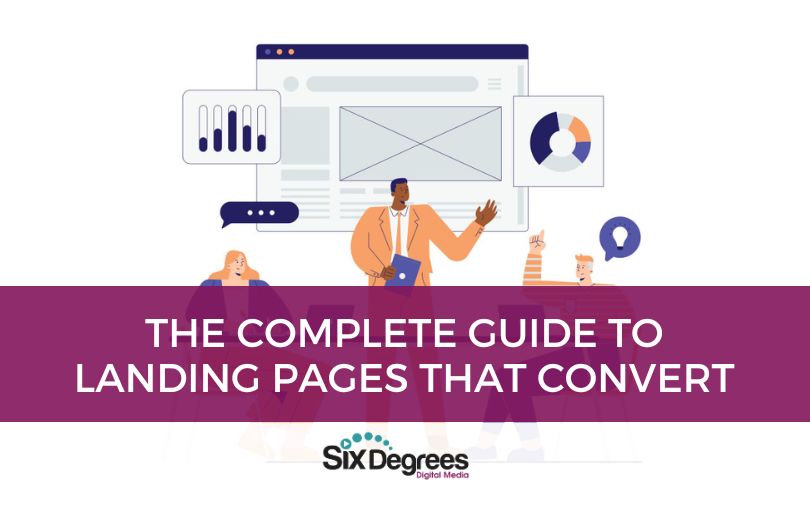Guest Author: Marci Angeles
WordPress is by far the most widely used website platform, for large companies, small businesses & online stores. However, it can feel intimidating to get started. With so many third-party themes & plugins to choose from plus having to select your hosting to get it all started, it’s easy to be overwhelmed. I’m sharing the top WordPress essentials for your business in order to make it simple & stress-free when getting started with WordPress.
This is my personal list with tools that I’ve used personally or come highly recommended by peers. There will always be pros and cons to every option but my hope is that this will help move your business forward.
What is WordPress:
Let’s briefly start by explaining what WordPress is and why you should use it. WordPress is an open-source website platform that powers over 35% of the internet and publishes over 41 million posts a month. Not only is WordPress great for blogging, but for almost every website. The platform allows for third party builders of themes, plugins, etc. to add more features and capabilities to run and design your website.
Now that you know a bit more about WordPress, let’s dive into some of the best WordPress essentials you’ll need to create a powerful website.
What is the best WordPress hosting provider:
In order to use WordPress, you need to partner with a hosting provider to ensure that your website is live on the internet. Here’s a list of the best WordPress hosting providers.
1. Bluehost
Bluehost is my personal favorite and has been my hosting provider for the past 5 years. I use their shared hosting plan which allows me to host multiple sites at once. Their support team has also always been top notch and anytime I’ve had an issue, they’ve provided assistance. In terms of pricing, it may be the most affordable hosting provider on the list, with plans starting at $2.95/month.
2. Flywheel
Flywheel is another great platform that’s built and created for fellow freelancers and agencies but also offers plans for small businesses and solo entrepreneurs. I’ve used Flywheel for a client site and what I loved about it was the ease of creating a staging site and transferring it over to a live site. It’s easy to use and set up and also offers great support. Their plans start at $15/month so it is a little pricier than Bluehost.
3. Siteground
Siteground is one hosting provider that comes greatly recommended by fellow designers and people I know and trust. It’s powered by Google Cloud and has hosted over 2 million sites. Similar, to Flywheel, they offer more tools for agencies and freelancers to make it easier to work with clients. For regular, every day users, the support is highly rated and pricing plans at $5.95/month.
What are the best WordPress themes?
The amount of WordPress themes can be overwhelming, especially when you’re starting out. Here’s my list of the best WordPress Themes to use for your business, that are perfect for you if you’re a novice or more advanced.
1. DIVI by Elegant Themes
My personal favorite & most widely used theme that I use is DIVI by Elegant Themes. It’s a drag and drop visual builder that’s used on over 600,000 sites. It allows you to easily customize your website on the front end, make global edits, save layouts and more great features. Support is always pretty helpful as well although due to the large number of requests, it does take an average of 24hrs to get a response. On top of the theme, they offer a DIVI plugin, an Editorial theme (that offers more magazine style options), a social media plugin + a popup plugin with its membership. In terms of pricing they offer plans starting at $89/year or a one-time lifetime fee of $249.
2. Elementor
Elementor is similar to DIVI but comes in the form of a plugin rather than a theme. This means you’re able to use it with almost any other theme and still gain its drag n drop capabilities. Just like DIVI you can build on the front end, customize almost everything on your site and create global edits. Elementor is a FREE page builder that you can install on any theme but certain elements do require you to get the pro version. Pricing for Elementor Pro starts at $49/yr.
3. Genesis
The Genesis Framework is another great theme that people either love or hate. I personally don’t have too much experience using it but I know it’s widely used and felt the need to include it here. Genesis works alone or with additional Child Themes which enhance the design of your site. This theme can be a little bit more difficult to use if you don’t have any CSS or HTML experience and has limited customization on it’s own. Again, if you want a different design, you’ll have to partner it up with a child theme. However, it does great with SEO, optimization and site speed which are all important fundamentals to a site.
4. Brizy.io
Brizy.io is a newcomer but definitely still a powerful tool. It’s a great alternative to both DIVI and Elementor and may end up being better than both in the future. It’s intuitive and clean, provides premade sections and layouts, let’s you design on the cloud and is also a drag n drop visual builder. It’s a FREE plugin so you can use it with other themes but also requires you to purchase the Pro version for added features and elements. Since it’s new, there may be some features missing at the moment, but like I said, the team there is always adding new and making updates to improve.
Schedule Your Free Strategy Session
The best SEO plugin for WordPress:
SEO (search engine optimization) is important for any website. Here’s the best SEO plugin you can install on your WordPress website.
Yoast SEO:
Yoast SEO has over 1 million active users and is the most widely known WordPress SEO plugin. I activate Yoast SEO on all my websites and client websites. It helps you optimize your SEO throughout your plugin and is actually simple to use. Once you understand the basics of SEO, Yoast SEO walks you through the elements needed for SEO on each page.
My must-have plugins with a new WordPress site?
There are hundreds of thousands of plugins available for WordPress. Each one with its own unique features and functionality. The ones you need will be dependent for your businesses own unique needs. However, here are 3 plugins that every website should have.
1. 404 to 301 – Redirect, log and notify 404 errors
Ever click a link that leads to a page that no longer exists? You may actually have some on your own website. This 404 plugin is my go to and also hasn’t given me 404 errors from Google like others I have tried. You can add a link to your own custom 404 page, your home page or my favorite: your opt-in page. That way, when visitors land on a page or post that no longer exists, it redirects to a page that actually exists.
2. Cookie Notice
GDPR is the new standard and whether or not you live in the UK, you should be ready for it + incorporating those rules for yourself. This is a great plugin that allows you to add a cookie notice for visitors to click on + link to a privacy page. I will say that it may not be as customizable as I’d like it to be (I am a designer after all) but it gets the job done, can be customized with what I need + is free.
3. W3 Total Cache
People leave websites that don’t load quick enough, that’s where W3 Total Cache comes in handy. It optimizes your website, reduces page load times, improves SEO + can improve overall performance when fully configured.
To recap, here’s a list of my top WordPress essentials to help you launch your website and grow your business. From hosting to themes to plugins, I covered it all! Now, rather than searching for hours upon hours, you now have a quick guide and reference point for everything you need to get started on WordPress and set yourself up for success. Happy launching!
________________________