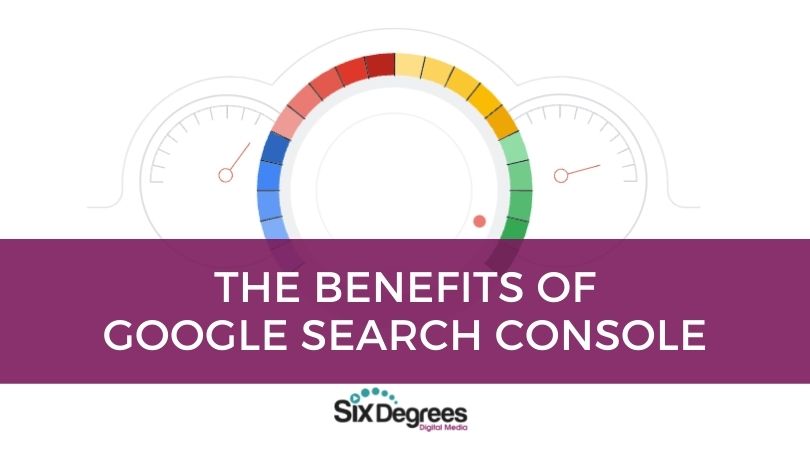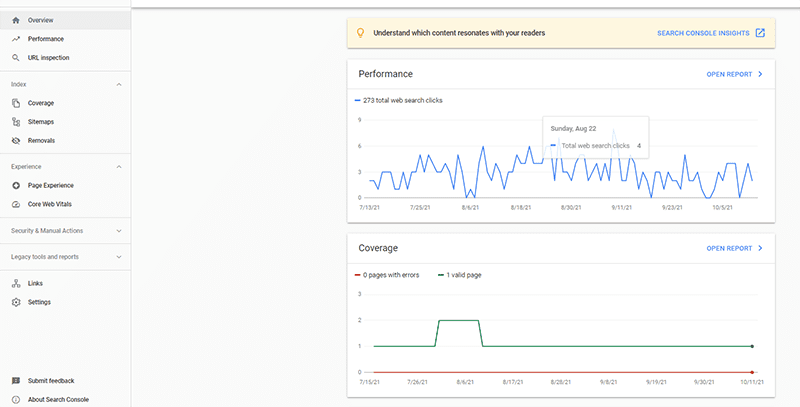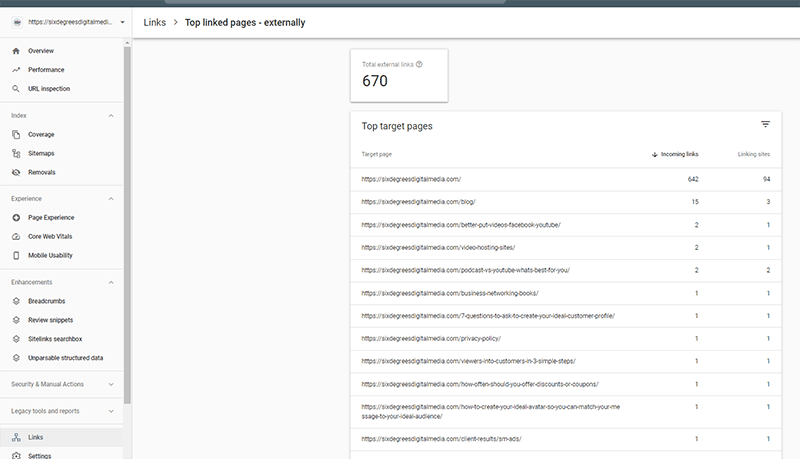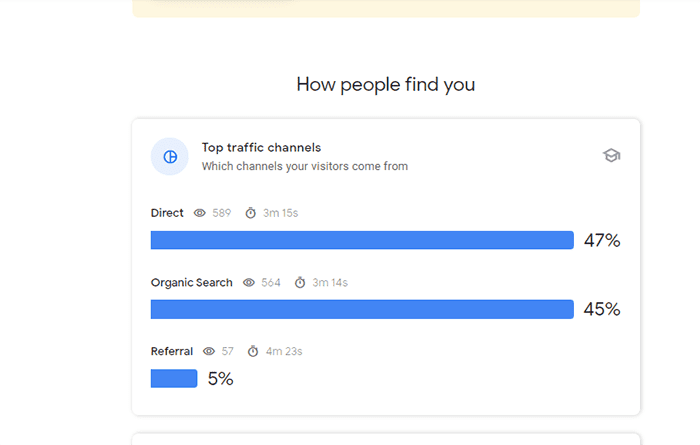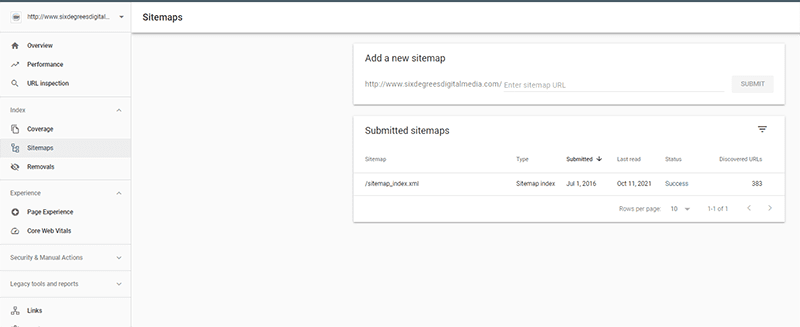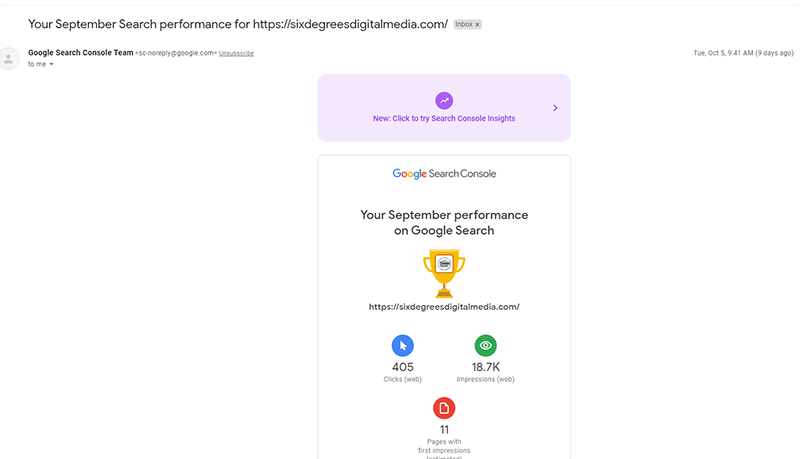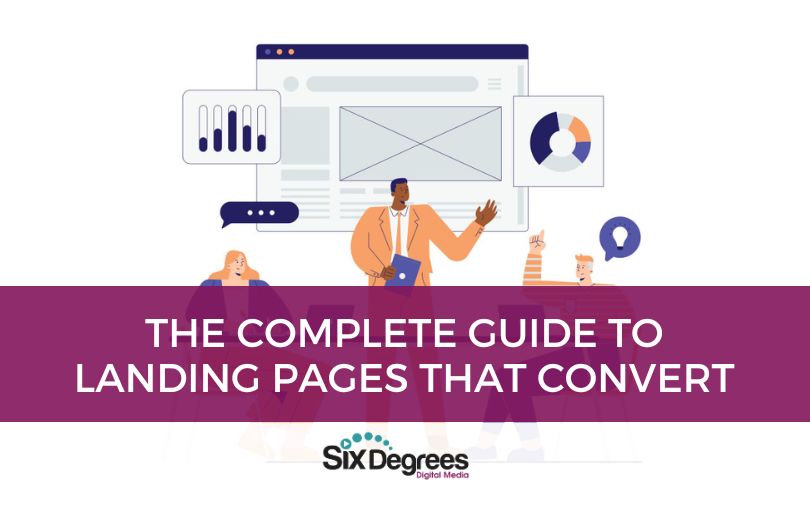Google Search Console, formerly known as Google Webmaster Tools, has several benefits that can help you boost your website. If you want to know the biggest benefits of using it, read on.
1. Improve How Your Website’s Search Appearance Looks
Using this tool can help you improve how the search function looks on your website. It can also give you a preview of what your pages look like on the search engine results page so you can tweak it as needed. When you start working on your site’s search appearance, consider how it looks in the results. The URL, titles, site links, meta description, and more should all be correct. You can view rich snippets, standard search results, and rich cards.
2. Improve Your HTML Elements
You can also use this tool to improve your page’s HTML elements. Maybe you forgot to add a meta description to your webpage. If so, you can now add it and optimize it for specific keywords. Take time to look at your title tags. The pages should have the correct title tag hierarchy. You should have on Title tag (H1) on your page. The other headlines should go through H2 to H6.
3. Monitor Your Link Reports
Maybe you’re interested in understanding what other websites are linking to your site. The Search Console will show you link details leading to your website, including what anchor text gets used and the website pages that get linked to the most. This is important for link-building strategies. You want to have links to your site leading from high-quality websites because this indicates to Google that your website has valuable content.
4. Increase Your Organic Search Traffic
Using Google Search Console indicates that you want to increase the traffic to your website. The tool has an entire section dedicated to search traffic. It generates valuable reports that give you insight into how your users are getting to your website using organic search results. It’ll show you the most popular search queries, the top-ranking pages, and how your website is performing. The deeper you get into these reports, the better understanding you’ll get learning about the weaknesses and strengths of your strategy. You should also consider looking at the Google Analytics reports too.
5. Crawl the Website
Crawling your website is a critical aspect of SEO. A crawl is a bot. The bot indexes all online content across the internet, and this is how you find it when you search for phrases. A crawl will show you things about your website. You should fix any errors that crop up, and you can input your own information to help Google get a better understanding of your website. This includes URL parameters. You can use the Robots.txt Tester feature to check for errors on your website. In turn, this can help you avoid future issues that could hurt your site.
6. Get an Understanding of Google’s Index
If you’re curious as to how Google indexes pages, this tool can help you get a better understanding. You can track the number of website pages that turn up in Google’s search results. You can also use this tool to monitor any URLs that you don’t want Google to index. Take the information from the report and remove any unwanted URLs from being indexed. The report will also highlight blocked resources and keywords. It can help to increase specific keyword usage and fix any accidentally blocked resources on your page.
7. Get Website Messages
Google Search Console will notify you when your website runs into or develops issues. It’ll send you notifications or messages when there are security risks, or your pages aren’t crawling correctly. These messages allow you to get ahead of any potential problems. You’ll know as soon as Google detects a problem. You can set up message forwarding to have the platform email notifications to you. When you get website messages, you want to take action. It can be easy to ignore these problems, but they’re usually essential improvements you want to tackle quickly.
Start Using Google Search Console Today
If you’re ready to harness the power of Google Search Console, but you’re not sure where to start, contact Six Degrees Digital Media. We’re happy to help you get a better understanding of this free, powerful tool and make it work for your website. Contact us today.