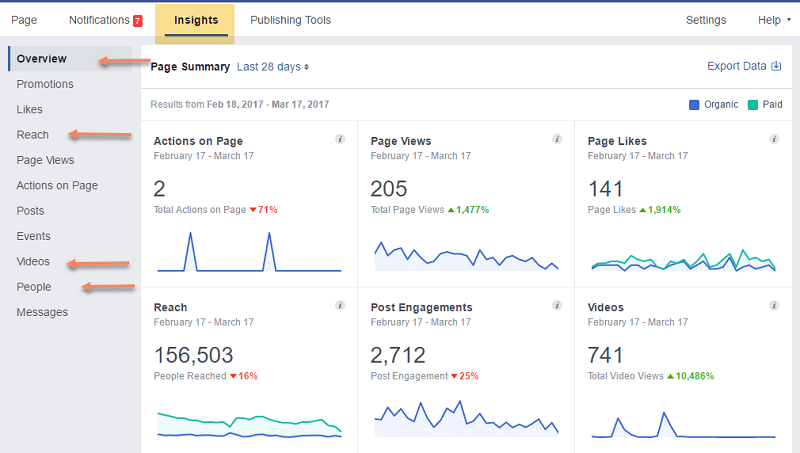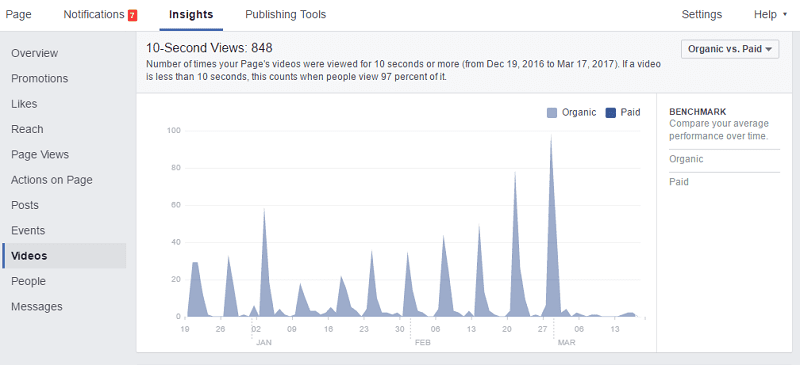Here’s the first thing you need to decide.
What is the goal of the video for Facebook?
Just like with YouTube, your video marketing on Facebook will do much better with a clear goal.
Start with a general concept, such as growing your audience or selling a product.
You can then boil it down to the key metric for that goal.
Here’s a list of metrics for Facebook you want to consider:
- Video post likes, shares, and comments
- Click-throughs to your landing page or website
- Email signups/conversions
- Facebook page likes
Along with this of course is the cost per lead or cost per customer.
Try to pick a metric that will make a big difference for your brand.
For example, Facebook video likes are generally not as useful as Facebook page likes.
Once you pick your metric, you can start measuring it.
Measuring Metrics With Facebook Analytics
You can find Facebook’s analytic tools by going to your business page and clicking on the insights link at the top.
You will immediately see a wealth of information about your page from the last seven days.
This page has a lot of tabs to choose from, so here are the most important ones to start with:
- Overview
- Reach
- Videos
- People
For now, click on the video tab.
Here you will see the number of people who were offered your videos in their news feed.
Click on any individual video to see even more detailed information.
You can easily identify your key metric on this page and measure it across all of your videos.
Next, click on the promotions tab.
This tab shows you a list of your recent promotional campaigns with several metrics:
- Number of people reached
- The success of your chosen metric (likes, click-throughs, etc)
- How much you spent
If you spend $50 on an ad and get 50 new page likes, that is an ROI of one dollar per like.
You should make a habit of looking at the results for every promotion you do.
Using Data To Improve Results on Facebook
Using your key metric, along with a few complementary metrics, you can figure out how to achieve your goal.
Test new videos with different calls to action, different run times, and different subject matter.
This process will show you what works and what doesn’t.
The overview tab offers an interesting feature where you can pick five other pages to compare your results against. You can and should use this tool to see what your competition is doing.
Look at how often other pages post, what kind of content they use, and how much engagement they get.
This can be hugely beneficial to your own future campaigns.
Data is useful specifically because it goes beyond our own emotional responses.
Try to stay open-minded and be willing to experiment.
With a little time, this process will greatly enhance your video marketing results on Facebook.
If you want to chat about your next video project, schedule a free strategy session with us today.