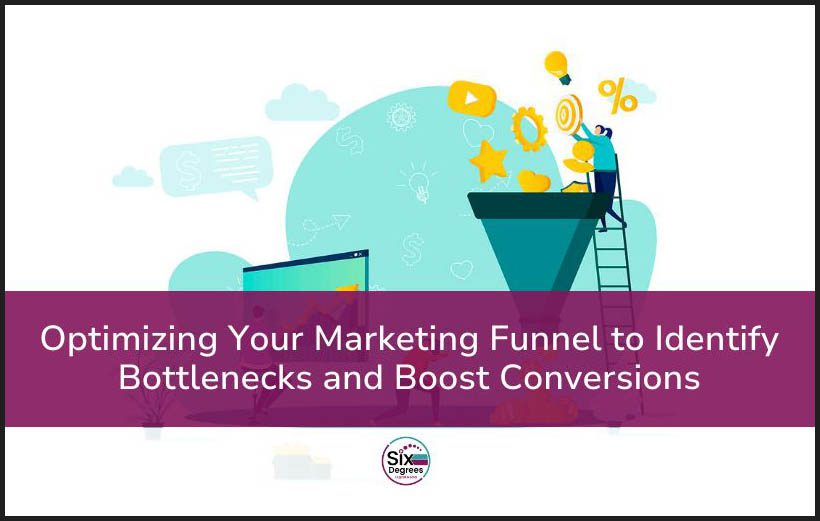Crafting visually appealing webinars is essential to keep your audience engaged.
By considering factors like visual hierarchy, clear titles, readable fonts, and cohesive color schemes, your content becomes organized and easily digestible.
Use high-quality images, charts, and infographics, to help your audience understand your information without overwhelming them. Thoughtful use of animations and transitions adds dynamism, while maintaining consistency in design reinforces professionalism.
The key is to tailor your visuals according to your audience’s preferences, ensuring that your webinar content resonates effectively. This guide equips you with the tools to create webinars that not only educate but also create memorable experiences, bridging the gap between information and impactful engagement.
Crafting Clear and Readable Content
Here are some practical tips and examples to create clear and readable content through effective visual hierarchy:
- Clear Titles, Subtitles, and Bullet Points
- Titles: Use concise and descriptive titles for each slide. Titles act as signposts, indicating the main topic. For instance, if your webinar is about “Social Media Marketing Strategies,” a slide title could be “Optimizing Facebook Ads for Maximum Engagement.”
- Subtitles: Subtitles provide additional context or specify key points. They break down complex topics. For instance, under the title mentioned above, a subtitle could be “Targeting the Right Audience and Crafting Compelling Ad Copies.”
- Bullet Points: Present key ideas or steps using bullet points. They offer a clear, scannable view of your content. For example:
- Define your target audience
- A/B test different ad copies
- Monitor engagement metrics
- Choosing Appropriate Fonts and Color Schemes
If your business has a brand style guide (if not, book a strategy session today!), then stick with your fonts and color schemes, if not, here’s some general guidelines.
- Fonts: Opt for clear, sans-serif fonts like Arial, Helvetica, or Calibri. Avoid decorative fonts that can be difficult to read, especially on smaller screens. Maintain a consistent font style and size throughout your presentation for a cohesive look.
- Color Schemes: Use contrasting colors for text and background to ensure readability. For example, black text on a white or light-colored background provides excellent contrast. Use color strategically to highlight important points or differentiate content sections. Consistent color-coding can help your audience associate specific colors with specific topics, aiding memory retention.
- Structuring Information Effectively
- Hierarchy Through Size: Use larger font sizes for titles and subtitles compared to body text. This difference in size immediately signals the importance of the content. For instance, title font size: 36pt, subtitle font size: 28pt, body text font size: 18pt.
- Hierarchy Through Color: Employ color variations to distinguish between different levels of information. For example, titles and subtitles could be in a bold color like blue, while bullet points or additional details are in a lighter shade of the same color.
- Hierarchy Through Positioning: Place crucial information at the top or center of the slide where the eyes naturally gravitate. Important visuals or key messages should be strategically positioned to capture attention immediately upon slide transition.
By incorporating these techniques, you create a visual hierarchy that guides your audience’s attention, ensuring they absorb your message effortlessly.
Key Takeaway:
A well-structured visual hierarchy not only enhances readability but also adds professionalism and clarity to your webinar slides, leaving a lasting impression on your audience.
Incorporating Engaging Graphics
Visual elements are the heart of engaging and impactful webinar presentations. Here are some tips on how to use graphics to increase understanding while maintaining professionalism and focus:
- Utilize Images, Charts, and Infographics
- Images: Choose high-quality, relevant images that directly support your content. Avoid cluttered or overly complex visuals; simplicity enhances comprehension. For example, if discussing teamwork, opt for an image of a collaborative group rather than a generic office scene.
- Charts: Use charts to illustrate data trends or comparisons. Bar graphs, pie charts, and line graphs can simplify complex statistics, making them more digestible for your audience. Clearly label your axes and data points for easy interpretation.
- Infographics: Condense information into visually appealing infographics. Infographics are excellent for presenting processes, statistics, or step-by-step guides. Keep them clean, avoiding excessive text, and use icons or symbols to represent concepts whenever possible.
- Animation and Transitions
- Use Subtle Animations: Apply animations sparingly to specific elements like bullet points or charts. Entrances and exits can add emphasis to key points. For instance, a bullet point appearing as you discuss it provides a visual cue to the audience.
- Smooth Transitions: Transition effects between slides should be seamless, enhancing the flow of your presentation. A subtle fade or slide transition can create a polished feel. Avoid overly flashy transitions that might distract from your content.
- Consistency in Design
- Maintain a Consistent Style: Use a consistent color palette, fonts, and formatting throughout your slides. This consistency reinforces your brand identity and creates a cohesive visual experience for your audience. For example, if your brand colors are blue and white, incorporate these colors consistently in your webinar slides.
- Branded Templates: Consider using branded templates with your company logo and color scheme. Branded templates not only look professional but also establish a connection between your webinar and your business identity.
- Tailoring Graphics to Your Audience
- Know Your Audience: Understand your audience’s preferences and tailor your visuals accordingly. For example, if your audience responds well to data-driven visuals, prioritize charts and graphs. If they prefer narratives, use images and infographics to tell stories visually.
- Test for Impact: If possible, test your visuals with a small sample of your target audience. Analyze their reactions to different graphics to determine which ones are most effective. Use this feedback to refine your visual approach for the main presentation.
By incorporating engaging graphics, you not only enhance understanding but also elevate the overall impact of your webinar. Visuals, when used thoughtfully and aligned with your audience’s preferences, transform complex ideas into compelling, easy-to-grasp narratives, ensuring your message resonates effectively.
Key Takeaway:
Balance is key; visuals should enhance your content without overwhelming or distracting your audience from the core message of your presentation.
The greatest strength behind webinars is that they aren’t a simple one-and-done boost to your business. A single webinar has the capacity to fuel your marketing strategy for a whole quarter. Ready to learn more? Book a strategy session with us today and let’s get webinars working for you.