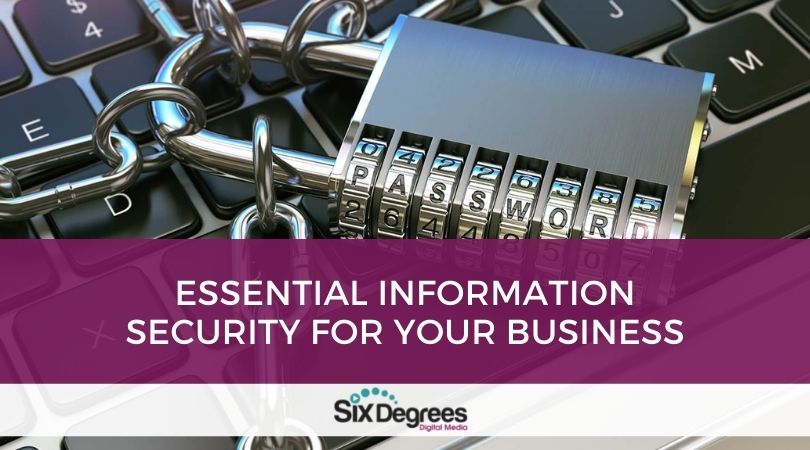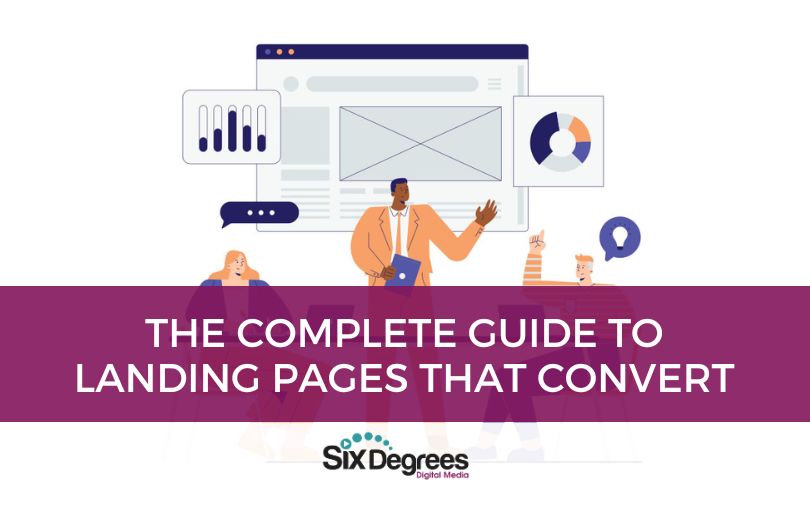Many small business owners play fast and loose with their data security, leaving their website and information up for grabs. Sometimes the issue is that they are unaware of the best safety practices, and sometimes it can be hard to imagine there would be anything to gain from hacking their small business website.
With all the necessary logins, using “Bigboss2022!” for every password or logging in via Facebook or Google makes things streamlined and easy. But that also means it’s much easier for others to gain access to your accounts.
We’ve seen the results of a hacked website and can tell you firsthand that it isn’t fun or easy to unravel everything for a compromised site.
Use these tips to keep your website safe as well as any information that is stored, and your personal data associated too.
Get Rid of Old Accounts
Unused business email addresses, tools, services you no longer use, and other latent or defunct accounts are all weak points regarding data security. Rather than letting them sit idle, delete them. Since we often forget about these accounts, it can be a good idea to search within your email for “welcome” emails to remember the myriad of things you have signed up for.
Chances are, the longer you’ve had an email, the more random things you’ve opted into. Take this to the next level and use a subscription service like DeleteMe to remove your data from data broker websites. These sites collect as much openly available information as possible and then sell it off. DeleteMe also has a DIY guide if you’re interested in spending time, not money.
Bonus tip: Create a secondary email address that you use to sign up for tools, subscriptions, training, etc. This allows for less risk with your personal info and doesn’t fill up your Inbox with non-essential emails.
Login Security
Passwords are a big problem for a lot of people. It’s a pain to hit “forgot password” every time you need to log in to an account you use once a month because you can’t remember your login information. According to PasswordManager.com, the most common passwords in 2022 are:
- 123456
- 123456789
- qwerty
- password
- 12345
- 12345678
- 111111
- 1234567
- 123123
- 1234567890
Yikes. If those look familiar, go change them now. Don’t even read the rest of this blog! Learn more about the most common passwords and how to make yours stronger on their site.
The three most significant pieces of advice for better password security are: Create robust passwords, use a password manager, and use multifactor authentication wherever possible.
You’ll notice that storing all your passwords in Google and logging in via Facebook aren’t on that list. That’s because those are not safe practices.
Use long and unique passwords for every site you use. This can be really intimidating, but you may find it more manageable by chunking the information or using unique passphrases. Chunking information is how we remember phone numbers. It’s easier to remember 123 and then 5556 rather than 1235556 because the data has been chunked into smaller segments. Seven7!Dogs!Drink!Milk doesn’t have any personal or readily identifiable information, but it does share initials with Six Degrees Digital Marketing and could be easier to remember if we practice. (No, that isn’t our actual password for anything- could you imagine sharing a password on a blog about security?)
An analog “password manager” can be even a simple physical notepad with your login information. Not many hackers are old-timey spies rummaging through your desk drawers for a clue on how to get into your accounts.
However, there are digital options, such as LastPass, which is fully encrypted. In addition, PasswordManager.com has lists and lists of password managers, even free and device-specific kinds.
Multifactor authentication can feel like a total pain. This means that not only are you entering in your password, but you’re also verifying your information a second time, often through a code that is texted to you or even an account-specific app that prompts you any time there is a login attempt. But it also means that someone without secure access to something like your phone will have a much more difficult time getting into your accounts. This is vital for any account you spend money through and your email account.
Keep Everything Up to Date
Web maintenance is essential for every site. Keep your website platform, WordPress theme, and any plugins fully updated and check frequently. Outdated applications are easy pickings for anyone who wants access to your site because they are no longer supported. Having to double down on security and do a complete site restoration are huge hassles, and if your website collects any data from your customers, you’ll be putting them at risk, too. That’s why we offer site maintenance add-ons for our web development services.
Since we operate exclusively in a digital space, we want to help you keep your website safe from malicious script or malware.
When that happens, Google will display a “not safe” message instead of your website. And if there is a more significant attack, they will take you out of the search results and de-index your site altogether until you fix it. Ouch!
The Basics
Be vigilant by not clicking suspicious links or opening odd attachments in your inbox. Double-check the URL before you log in to a website- they could be a clever copycat capturing your login. Be good to your data, and it will be good to you!
Here at Six Degrees Digital Media, we want your business to be safe online, but we also want your business to succeed online. So, if you’re feeling overwhelmed or just curious about how you can better grow a solid digital presence that attracts leads, then schedule a call with us today!