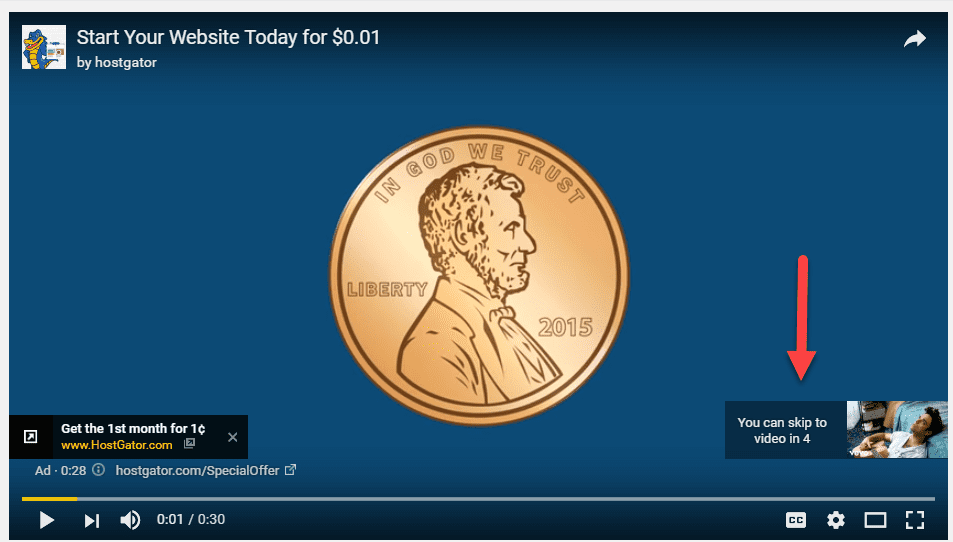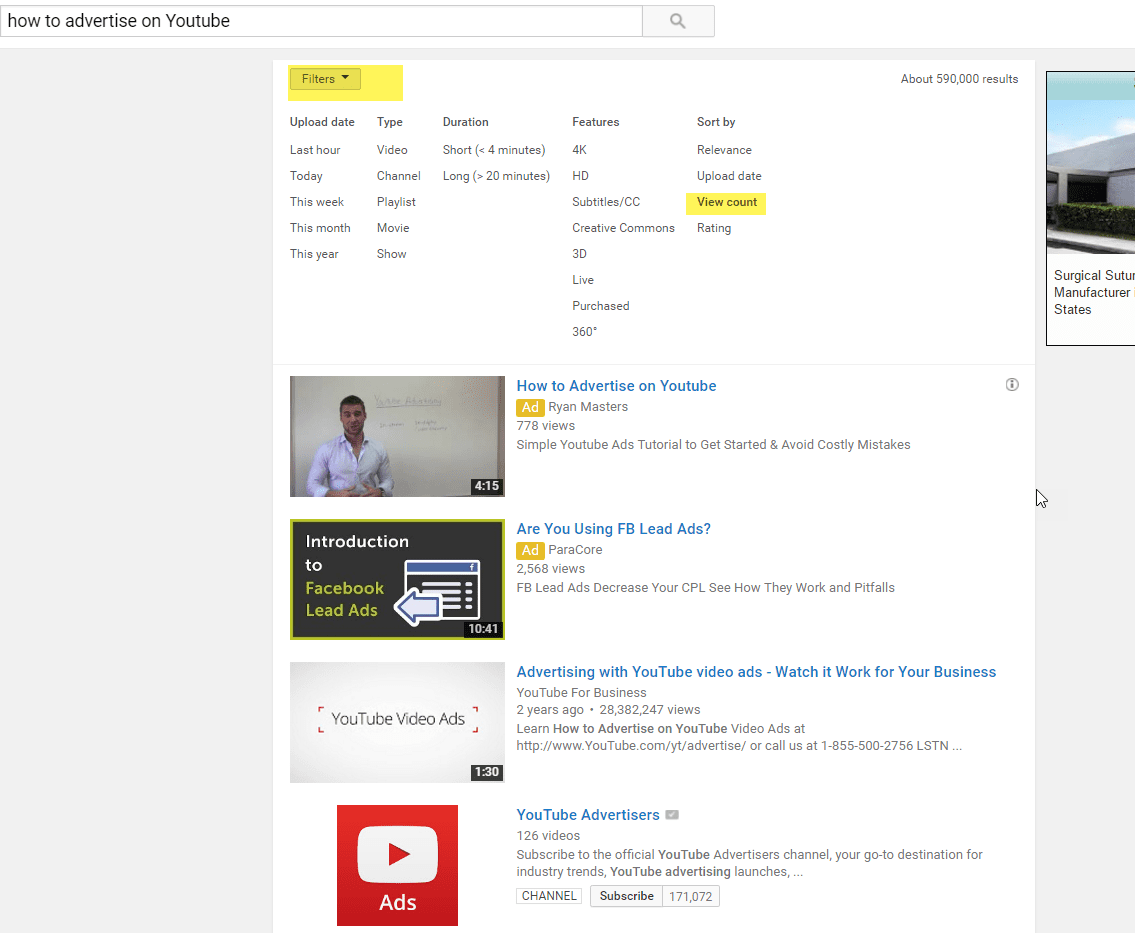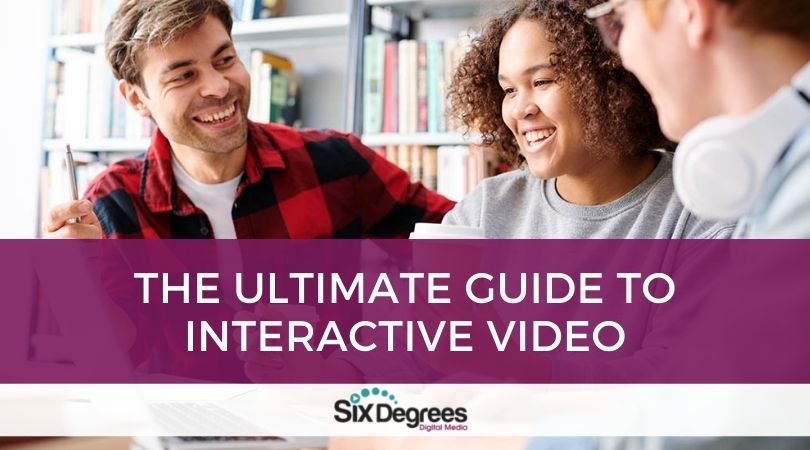Wouldn’t it be great if you could leverage your competitor’s videos to drive traffic to your website?
Well keep reading because I’m going to explain exactly how you can do that.
There are a few things you need to do.
First, you’re obviously going to need a YouTube channel and a video.
It would be best to have a channel that had many videos to paint you as an authority and leader in your industry.
Next, you need to decide what your video ad is going to be about.
Once you have the topic, you’ll get a video produced.
No less than thirty-seconds.
I’ll explain why a little bit later. Be certain to have a strong call to action in your video as well.
Now you’ll upload that video to YouTube and also add an end card, annotations or icards.
These are the external links that you can add to your videos so the viewer can click and be taken to your website.
Please note that you will need to verify your associated website with YouTube before you can add these.
Ok now it’s time to start looking at where your video ad will run.
The most effective video ads on YouTube are the TrueView In-stream ads.
You’ve seen those ads that you can skip after watching the first five seconds right?
Keep that in mind when you are writing your script and producing your video.
You’ve got all of five seconds to make the viewer want to keep watching.
But that’s a lesson for another day.
So just how do you get your ad to run on your competitors videos?
Here’s the fun part.
Ok maybe not as fun as a day at an amusement park but it’s still kind of exciting to find those videos and have that – waaahaaahaaa moment.
There are a couple of things you want to do here. First, you can make a list of all your competitors and their YouTube channels.
Then you can visit them one at a time. Make sure to look at multiple videos not just one.
When monetizing your videos, you get to choose if you want to run ads on all your videos or just a few.
The other thing is if you don’t see an ad that may be a false negative.
The thing is, if other advertisers are running ads, they have a set budget.
It may be that the ads that would display on those videos just aren’t running when you view.
There could also be location restrictions.
You can always add the video or the channel and check your reports to see if there were any views.
If not, then no harm no foul. You’re paying for views so you’ve got nothing to lose by adding them.
But obviously you want to find the channels and videos that are displaying ads.
The other thing to do, is a search in YouTube.
This will be a bit tedious, I’m not going to lie.
You’ll want to make a list of several different keywords.
Search those one at a time in YouTube and look at the videos that come up on page one of the search results.
Ignore the display ads at the top.
All the rest are fair game.
Here’s what you want to look for.
Number of views, number of subscribers, how old the video is.
Number of views is really important. If the video is on page one but doesn’t have a lot of views, it doesn’t matter too much if your ad shows in front of that video or not, no one is going to see it. If it has a lot of views, bingo.
Now you want to check those videos to see which ones have ads.
Keep a list of the videos in a spreadsheet as you’ll need those later when you set up your ad campaign.
Then just rinse and repeat these steps for any keywords and topics that relate to your video.
The more you can find the better.
Keep in mind these may not be competitor videos but there may be some that you didn’t even know about.
The next stage is getting the video ad set up in Adwords.
To run your add on the list of videos you have chosen, you’ll want to use the “Placements” campaign.
When you set that ad up, you’ll be able to copy and paste the list of urls you saved on your list.
Finally, keep an eye on your reports.
If you come across placements that are getting 0 views, then it’s time to remove those.
Remember earlier on when I told you to make sure your video was at least thirty seconds?
Here’s why.
With the Instream ads, you only pay for a view if someone watches 30 seconds or the entire video.
So make sure your video is thirty seconds.
You want to leverage that time in your favor.
If they abandon the video at twenty seconds you wouldn’t have to pay, or if they click through to your video before the thirty seconds is up.
The extra secret tip here.
If you make a video that is at least thirty seconds but your video content really ends around 25 seconds, then you have a call to action slide for the last five seconds, guess what?
Are you with me here?
Now you know you don’t pay unless they watch thirty seconds right?
So why not leverage your time even more. Let that last five seconds be a static call to action screen and your viewer will likely abandon or take action before you even hit the thirty-second mark.
A sneaky little trick I know. You’re welcome.
And there you have it. Let’s recap.
- Do your research to decide on what your video should be about
- Create a video of at least thirty seconds but use the time from twenty-five seconds on as a static call to action slide.
- Look for the videos that have a lot of views (thousands at least) and keep a list of those. You may want to make a special note of the ones you see ads on.
- Set up your YouTube ad using Placements
- Keep an eye on your report and remove any placements that don’t garner any views.
If you need help creating a great video and an ad campaign, contact us today.