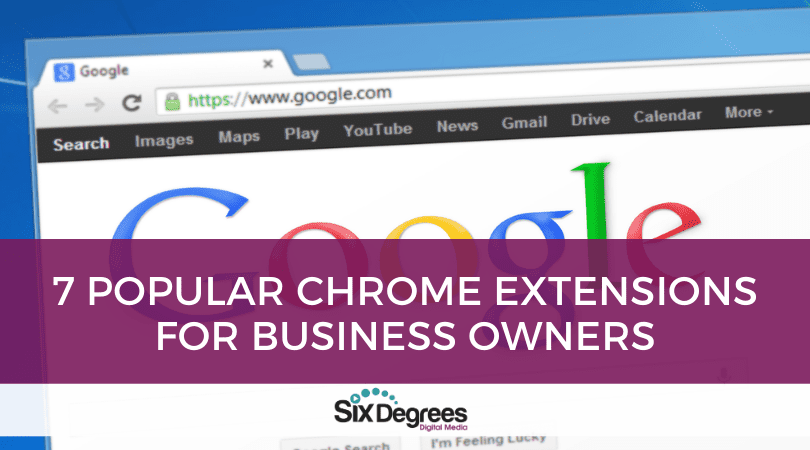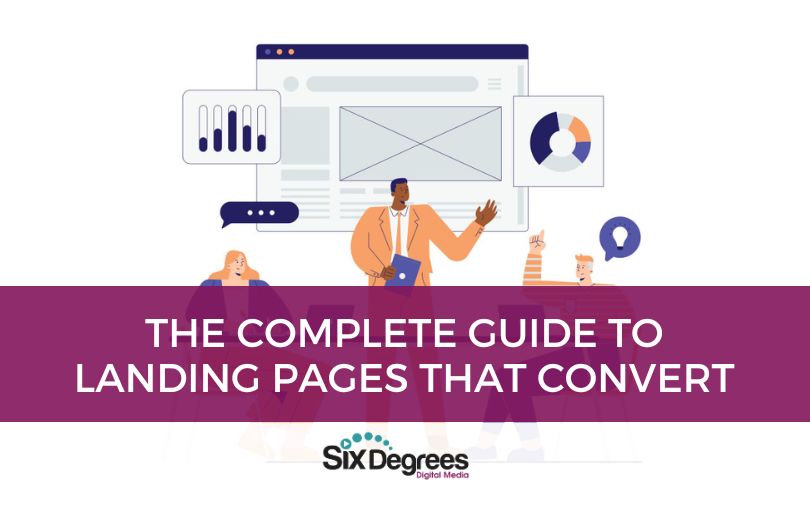Chrome extensions are pieces of software that add additional functionality to what is already the most popular web browser in the world. They take the best and make it better.
One allows you to replace every image on every site you visit with a picture of Nicolas Cage. Another fills your screen with a neon explosion of glittery, rainbow unicorns.
These are not the extensions we’re talking about.
We’re discussing powerful extensions that improve the lives of business owners, giving them fast access to useful information. While it’s arguable that Nick Cage makes everything better, we know there are many that wouldn’t agree.
Here are 7 popular Chrome extensions that every business owner should consider adding.
Google Tag Assistant
Google tags are bits of code you can add to your website that amplify Google Analytics’ ability to provide deep insights into how customers are using your website. Google Tag Manager allows you to add these to your website without any coding knowledge.
Google Tag ASSISTANT is a Chrome extension that helps you test and verify that they’re working properly. You can record a typical user flow and then watch as it triggers your tags in Google Analytics. This extension makes tag troubleshooting significantly easier.
Keywords Everywhere
Keywords are critical components of SEO, content marketing, and pay-per-click advertising. Keywords Anywhere is a lightweight keyword tool that presents a wealth of information based on your search results on most of the major search engines.
Search for a phrase in Google, and you’ll be presented with that keyword’s search volume, the cost per click, and the competition. Additionally, you’ll have instant access to a list of related keywords, and phrases the people also search for.
SEOQuake
Speaking of SEO, getting your website properly optimized is a challenging, ongoing process. SEOQuake is a free extension that sheds light on what’s working and what isn’t.
You get easy access to all significant SEO metrics as well as an in-depth analysis of SERPs (search engine results pages). You can set search query parameters, estimate keyword difficulty, and perform a full SEO web page audit, which includes checks for mobile compatibility. SEOQuake is great for business owners handling their own on-page SEO.
Facebook Pixel Helper
Facebook Pixels are similar to Google tags, but they’re specifically intended to help you track actions that occur on your website as a result of someone clicking through one of your Facebook ads.
Pixel Helper gives your real-time feedback on your current pixel implementation. Basically, it will help you see if you’ve got the pixel installed correctly and if you do, you’ll get all sorts of juicy data about your ads. It can’t you if Nicolas Cage visits your site but that would be cool.
Streak CRM for Gmail
CRMs or Customer Relationship Managers are powerful tools that allow businesses to track customer interactions. They help you follow potential customers throughout your sales cycle, recording critical information about them along the way.
Streak brings the power of a CRM to your inbox. You won’t need a separate CRM when you use Streak, and it’s built to leverage all of the Google apps you use to run your business. Streak adds full CRM capabilities to your normal Gmail service.
Mixmax
Mixmax teaches your Gmail a few extra tricks. You’ll gain the ability to track your emails to see who opens them, how frequently, and what they viewed.
Let your recipients book a meeting with you from within an email with one click. Create if/then statements to automate and guide your email flow. Mixmax takes professional Gmail to the next level.
Video Speed Controller
If you use the web for research and watch a lot of videos, you likely lament the fact that most HMTL5 videos don’t allow you to fast-forward, rewind, and speed up and slow down the video.
This handy extension activates these latent capabilities for every HTML5 video you watch, enabling you to control all playback functions using hotkeys on your keyboard. Need to skim a video? Speed it up. Need to pay attention to details? Slow it down, or hop back 10 seconds to catch something you missed.
I watch nearly all training videos in double speed and everyone sounds like a chipmunk. On certain occasions, you may hear me screaming Alvinnnn!
Are Chrome Extensions Safe?
In most cases, Chrome extensions are perfectly safe. As long as you’re selecting popular examples that have high usage levels and good reviews, you’re almost certainly dealing with a reputable extension.
Look at the permissions it’s asking for when you install it. If they seem overly invasive and out of scale with the purpose of the software, give things a closer look.
However, sometimes apps only need access to a very specific piece of data, but Chrome’s permissions aren’t granular enough to let them list that.
As an example, for an extension to be able to record a bookmark it needs to ask for permission to access “Your data on all websites” and “Your tabs and browsing activity.” That may seem invasive, but that’s just how Chrome is set up. In the lion’s share of cases, these permissions are perfectly normal.
Except in extreme cases, as long as you’re only installing extensions through the official Chrome store, you’re protected. Google vets all of its vendors before giving them access to the store.
Many of the extensions we talked about help with SEO and digital marketing. We do, too! To learn more, contact us today. While you’re at it, let us know your favorite Nick Cage movie.
If it’s the Wicker Man we probably can’t be friends.